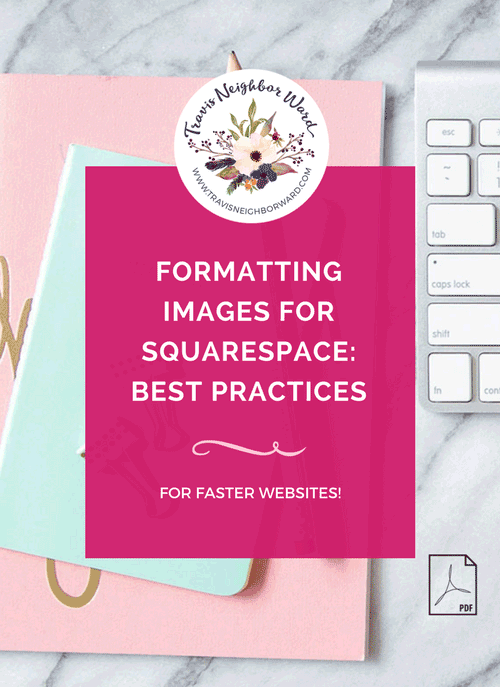- the kinds of image files you can (and cannot) upload to Squarespace
- how to identify your image sizes on Mac and Windows computers
- the largest file size you can upload
- file names that Squarespace will accept
- the maximum width your images can be
- which color mode to use when saving photos
- when to crop and rotate images
- and more!
SQUARESPACE IMAGES: BEST PRACTICES FOR FORMATTING
A FREE CHEATSHEET that will teach you exactly how to format images for your Squarespace website, to make it faster!
These formatting guidelines include:
An Important Resource for Your Squarespace Website
Getting your website to load quickly makes all the difference to visitors. You don’t want them getting fed up because it’s taking too long. How you format photos is essential for fast website speed.
Plus, the Google search engine favors faster websites.
Formatting your photos properly for Squarespace is EASY when you use this download.
Note: This is a digital download. You can download it to any device, read it, and print it. This website is protected by Comodo.

My FREE cheatsheet tells you in an easy-to-follow format how to format your images.
Learn About My Story
I’m an award-winning, former editor in chief who writes books and designs websites. You can read more about me here. Here are some magazines and websites that have featured my writing:


WHY I'M GIVING THIS AWAY FOR FREE
I taught myself how to design websites in Squarespace and WordPress. I often rank on Page 1 of Google searches, across dozens of topics — and I make formatting my photos properly a top priority.
If you want your website to load faster, this free download is for you.